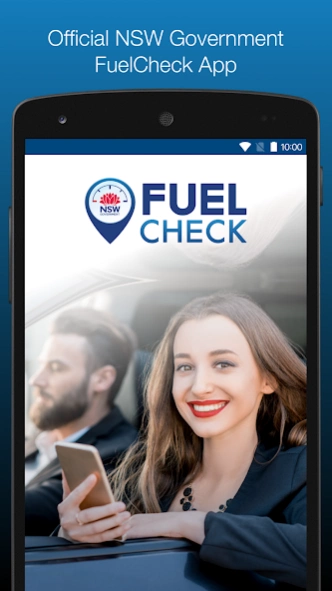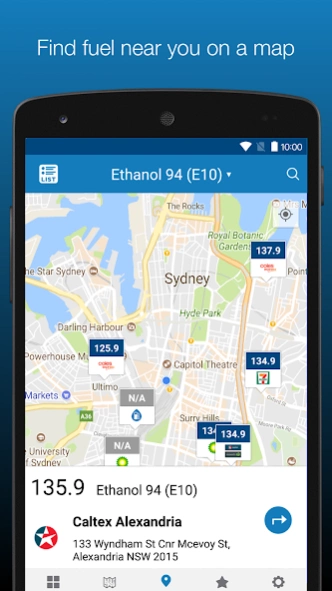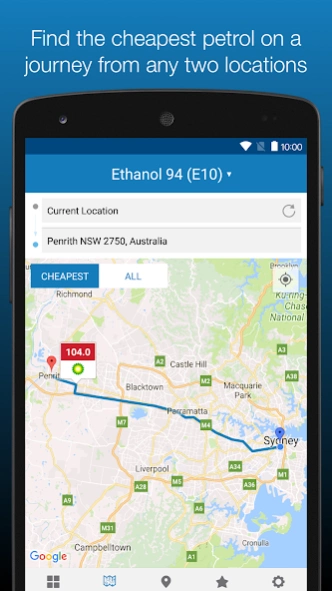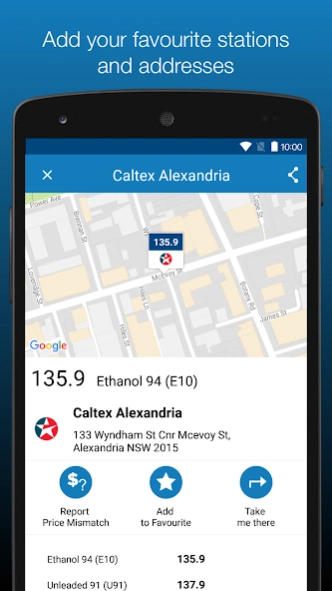NSW FuelCheck 1.2.70
Free Version
Publisher Description
NSW FuelCheck - Fuel Check - Power to You
Did you know there can be a difference of 40 cents per litre between the cheapest and most expensive service station?
FuelCheck gives you real time fuel price on your finger tips. Over 2000 service stations in NSW uploading fuel prices in real time. You can find the cheapest fuel near you anytime anywhere.
You can personalise the app by adding your favourite stations and addresses. Set up alerts for your favourite station or when price drops under a certain threshold.
My trip feature helps you locate the cheapest fuel on your route.
Ability to report a price mismatch if the price displayed in the service station is different to the app.
Trends allow you to see the price cycle, cheapest day to fill, price range in your local area & compare prices for different fuel types.
Copyright:
© 2017 NSW DCS OneGov
About NSW FuelCheck
NSW FuelCheck is a free app for Android published in the Recreation list of apps, part of Home & Hobby.
The company that develops NSW FuelCheck is Department of Customer Service. The latest version released by its developer is 1.2.70.
To install NSW FuelCheck on your Android device, just click the green Continue To App button above to start the installation process. The app is listed on our website since 2024-02-26 and was downloaded 1 times. We have already checked if the download link is safe, however for your own protection we recommend that you scan the downloaded app with your antivirus. Your antivirus may detect the NSW FuelCheck as malware as malware if the download link to au.gov.nsw.onegov.fuelcheckapp is broken.
How to install NSW FuelCheck on your Android device:
- Click on the Continue To App button on our website. This will redirect you to Google Play.
- Once the NSW FuelCheck is shown in the Google Play listing of your Android device, you can start its download and installation. Tap on the Install button located below the search bar and to the right of the app icon.
- A pop-up window with the permissions required by NSW FuelCheck will be shown. Click on Accept to continue the process.
- NSW FuelCheck will be downloaded onto your device, displaying a progress. Once the download completes, the installation will start and you'll get a notification after the installation is finished.